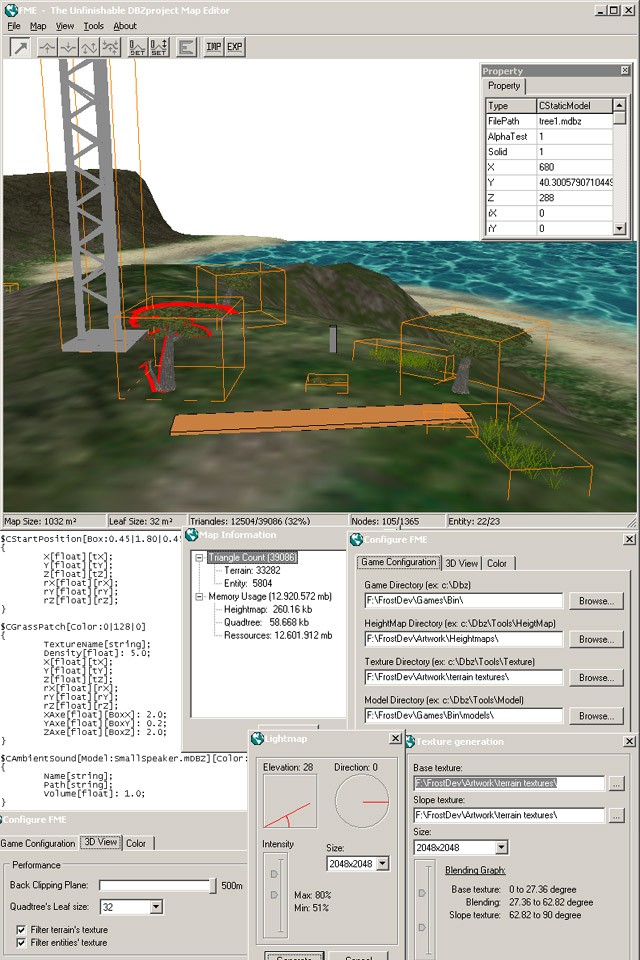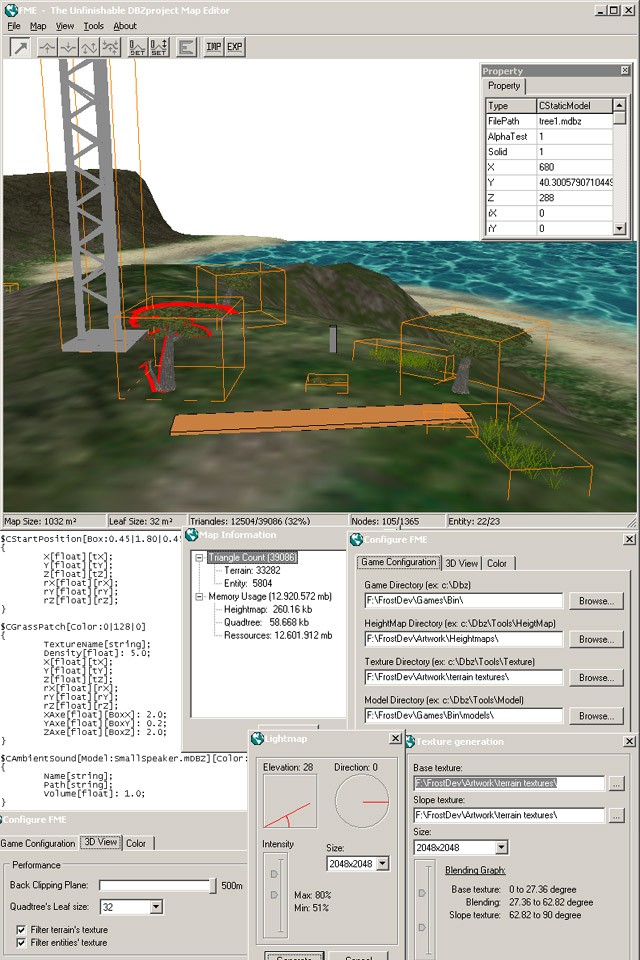Image Description, by Simon Couture

Here are some screenshots from my custom heightmap editor. It is written in Delphi 6 and has a pretty good feature list. It uses a simple quadtree for culling. The texture is just a generated image stretched on the map.
The top image shows the main window with an island map, with a bunch of entities with bounding boxes loaded. You can see the toolbar with 6 tools (raise, dig, equalize, smooth, get and set height) to edit in realtime the heightmap and import/export options for the heightmap and the main texture. There's also a property window to edit entities.
Entities are defined by a simple script (middle left) to allow a great integration with the game engine. You can link your data to the position, orientation, boundingbox and model used in the editor. Data types supported are int, float, string and choice (a kind of combobox). All data is stored as binary (choice is stored as an index).
The editor has a lot a subwindows to manage different things like memory usage (middle center), configuration (middle center, bottom left) for everything in the editor (repertories used, clipping distance, quadtree's leaf size, texture filter, color, etc), lightmap generation with self-shadowing (bottom center), texture generation based on slope (bottom right), texture blending with alpha layer or separated alphamap, entity report with filter for fast finding, map properties and many more. All expensive operations are in a seperated thread and have a progress bar for better response.
It obviously has all common file operations: new, open, save, export. A single map is divided into 3 files (heightmap, texture and entities) to be able, for example, to use the same heightmap and same entities with a different texture (summer/winter theme) or different entities on the same heightmap.
If someone is interested to use this editor in their project feel free to contact me:
nouse at gibbering dot net
http://legion.gibbering.net/nouse
Simon Couture
|