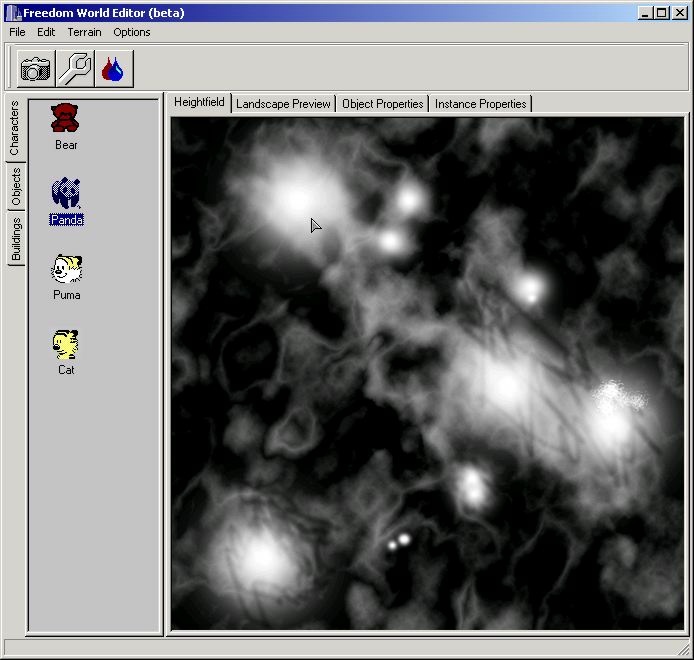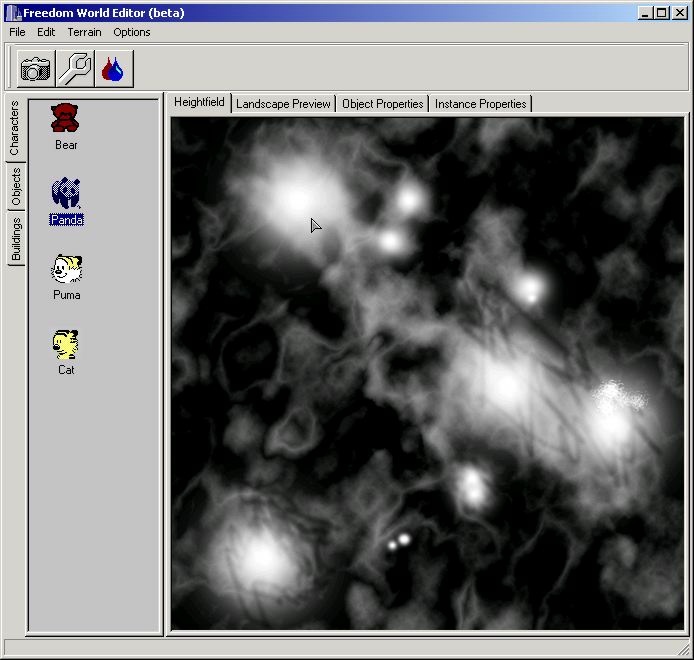|

Submitted by , posted on 25 October 2000
|
 |
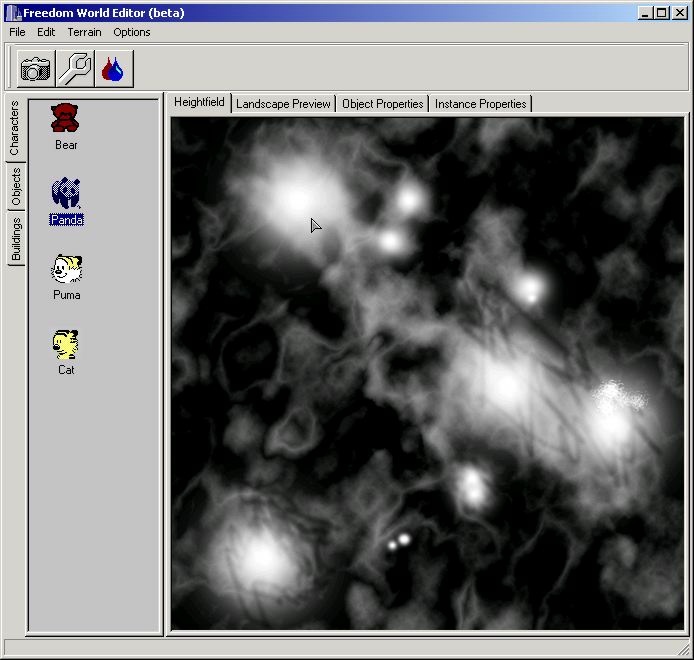
Image Description, by

This is for use by my little home/test project (freedom -
www.nukeplanet.com/freedom (note: nutscrape doesnt like the site, and ie is
a bit unhappy too :))
The toolbar at the top holds the editing tools for the particualar view.
The view is the set of tab pages on the right, there is a greyscale
heightmap editor, and landscape preview (using opengl, this is a semi
wysiwyg view), when the user selects an object in the objects panel on the
left (the set of tab pages containing "objects" which are placable on the
landscape) the Object properties page contains details and/or editable
attributes.
Finally the Instance properties panel edits properties for a specific
instance of a placed object (so for instance, i place a panda on the
landscape, I can switch to the instance pane and change its name, scripts,
etc etc..).
All in all, not bad for a few hours work (less than an hour creating the
app as it is.. ).
I'll send an update when the preview is more spetacular :))
Phil.
|
|