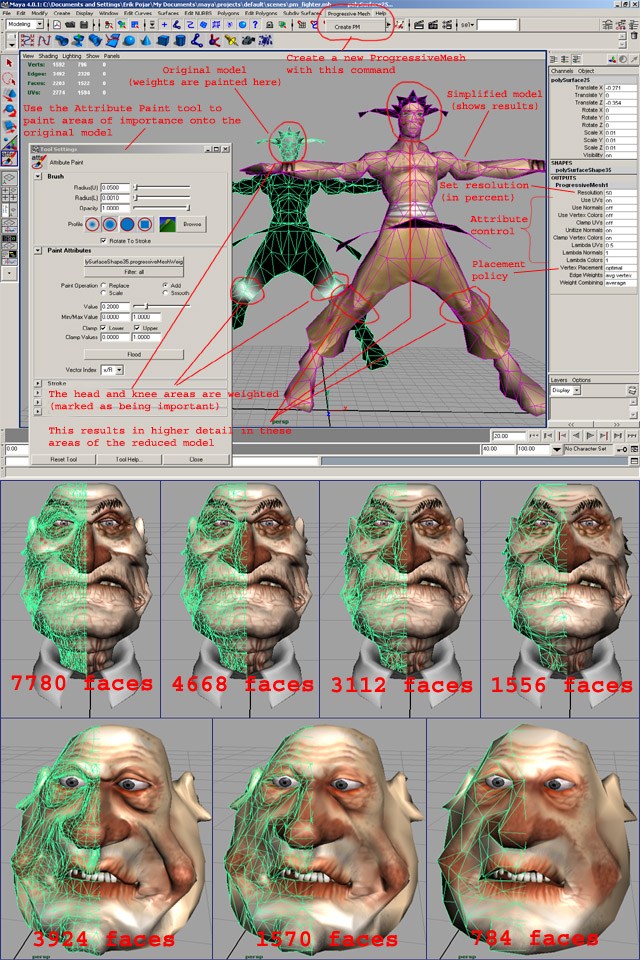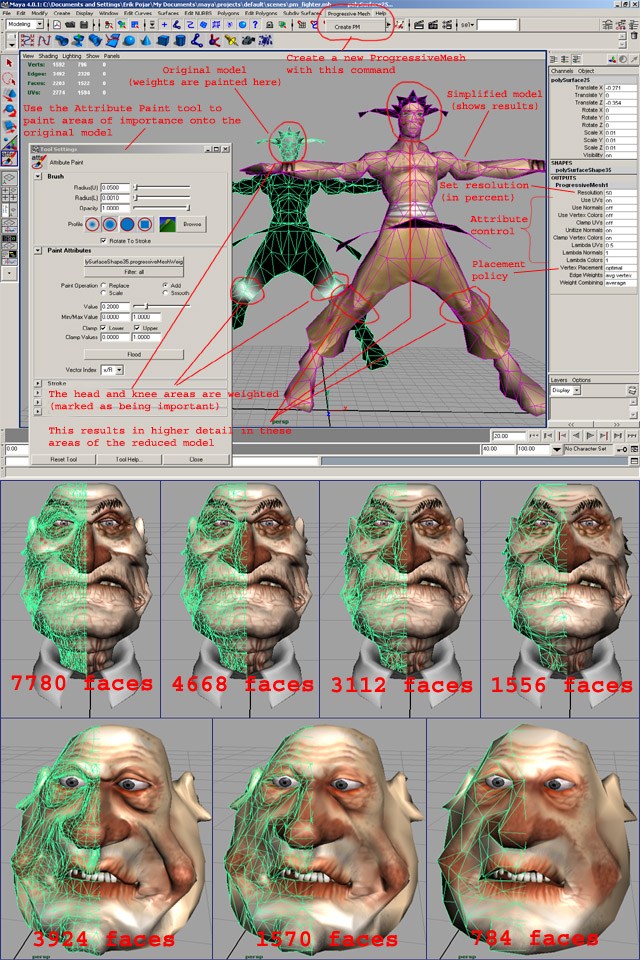|

Submitted by , posted on 03 June 2002
|
 |
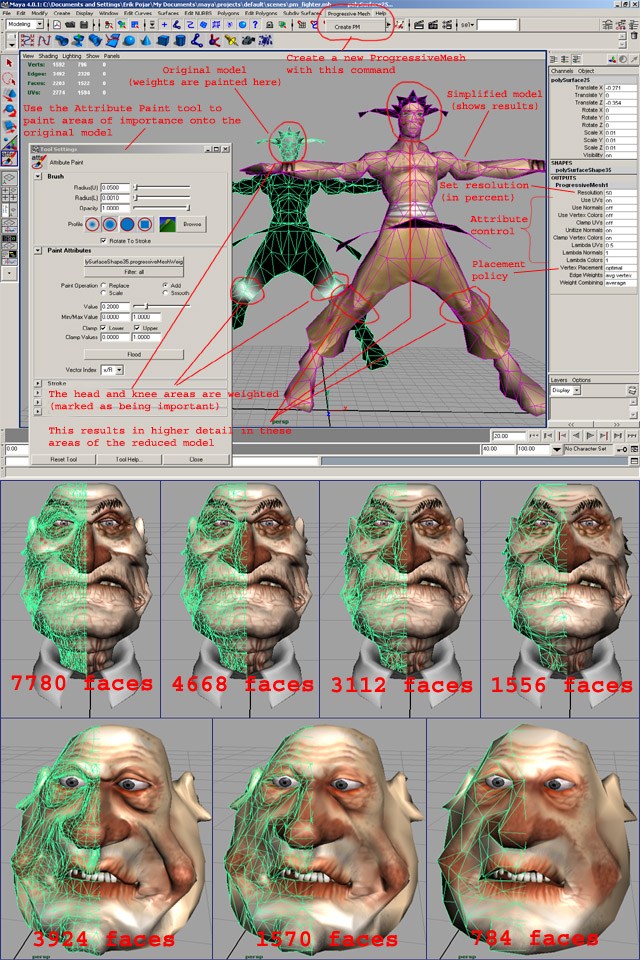
Image Description, by

The image shows my ProgressiveMesh plugin for Maya.
For my master thesis that I'm currently working on at the Technical
University of Vienna, I'm researching methods for user controlled creation
of Progressive Meshes.
To demonstrate my results I've implemented a plugin for Maya that lets you
create a Progressive Mesh from a Maya polymesh. Once a polymesh has been
turned into a Progressive Mesh you can change the model's "resolution"
(number of vertices or faces) in realtime. Furthermore you can control the
reduction of the model by marking areas of the model as more important or
less important. The reduction algorithm will take this information into
account and reduce the less important regions most agressivly, while the
important regions will be reduced less.
Basically, I build upon the work of Michael Garland (he's the inventor of
the original quadric error metric) and Hugues Hoppe (I've implemented his
quadric metric for attribute simplification).
Most research on polygon reduction has focused on completely automatic
reduction.
But there are situations in which it is desirable to have more detailed
control over the reduction process. This is especially true for interactive
applications (such as games or simulations) where one might want to use
Progressive Meshes for dynamic LOD and load balancing. For these
applications, usually one wants all intermediate representations to look as
good as possible. And often, some parts of the geometry might just be more
important to you than others.
E.g. in a game, for your model of the main character, you might want to have
a way to tell the reduction algorithm to reduce the face less than the rest
of the body.
Another common example is skeletal animation: You might want to reduce the
deformable regions around the joints less than the rigid regions.
To address these needs, I've developed a new error metric that let's one
specify the importance of regions interactively and intutively.
The user simply paints the importance onto the original model, similar to
weight painting.
It's a bit difficult to see in the image, but you might notice, that the
reduced fighter model has higher detail in the knee and head areas. This was
achieved using importance painting.
To learn more about the plugin or to download it (comes with full source
code), please visit: http://www.pojar.net/ProgressiveMesh
|
|