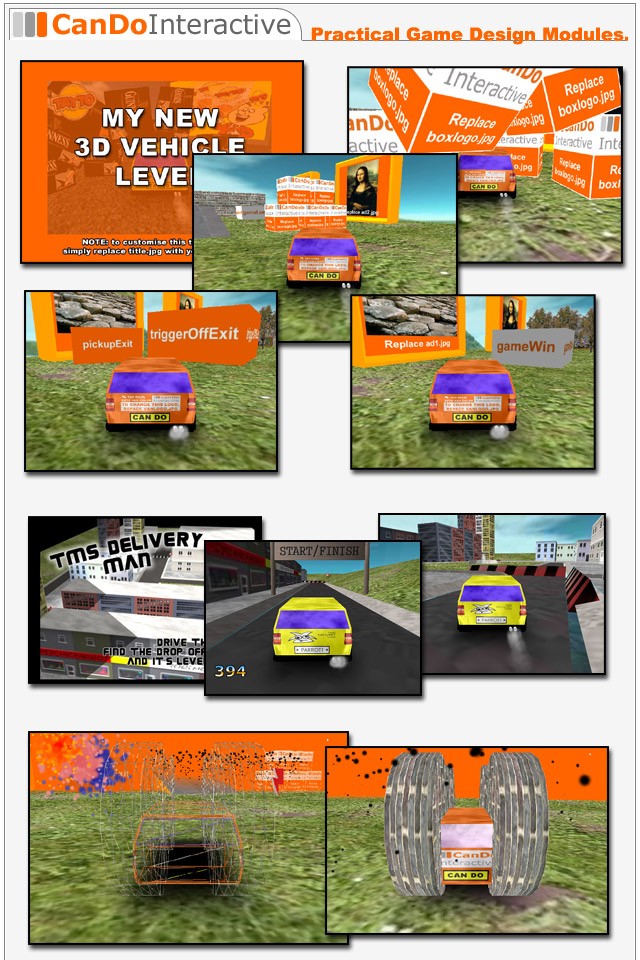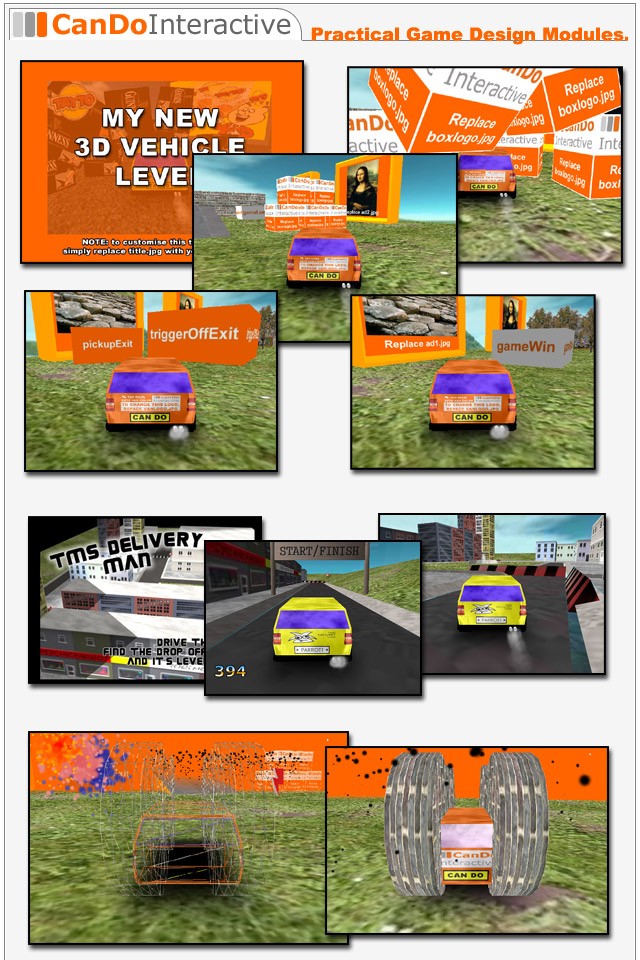|

Submitted by , posted on 03 February 2005
|
 |
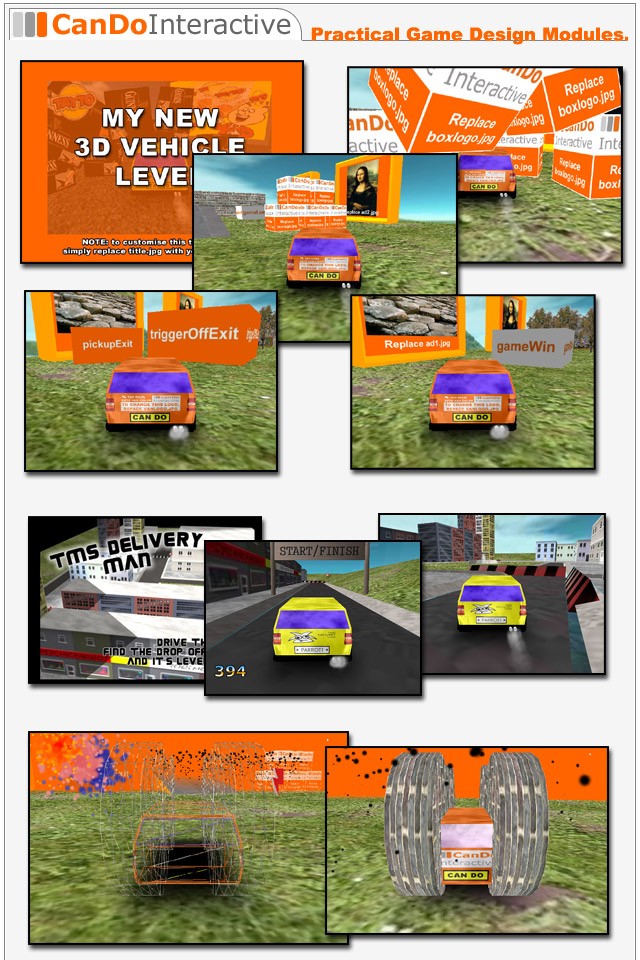
Image Description, by

These are screenshots from an app I'm currently working on. It is aimed
at courses who are teaching 3D modelling to new students, especially
creative ( non-techie ) students.
The main goal of the app is to allow students to learn basic 3D
modelling skills, and to be able to easily export their environments
into a game-style app. The other aim was to support as many different
3D modelling packages as possible.
The solution has a number of unique features...
The user levels can be played ( and peer reviewed ) online, via a
single web link
The engine uses Shockwave 3D, and Havok physics, to create a realistic
gaming environment
The physical drive model is similar to a number of car racing games
currently online
The game logic is set up entirely within the 3D modelling application
A simple export process ensures ease of use
Student levels can be linked to each other online, by naming the
object as a URL
The top 5 screenhots show the tech level that ships with the app, and
that you can edit.
The next three show a level created by a fellow Shockwave 3D artist and
good friend, Psychic Parrot, in under an hour.
The last two screenshots show some of the new features I've been adding
to the engine, such as particle effects and driving models with large
wheels.
Some other non-visual features are that the app's interface ( title
screen, music ) can all be quickly customised simply by placing the
files beside the app ( either the .EXE, or if online, beside the .HTM
file ). A .SWF flash file can even be used to create an interactive
front end for the game.
One of the non-obvious, but really difficult to get going, features of
the app is the automatic support for various 3D modelling packages.
Most of them export to Shockwave 3D with little quirks, which I had to
discover and write code to detect the app. Then, depending on the app,
the co-ordinate system might have to be transformed, de-crypt
hierarchies, or normals of models might have to be inverted etc. It
wasn't a lot of fun, but it was very satisfying to get it working!
If you have basic 3D modelling skills, and would like to try to create
your own level, you can get more information and download the
pre-release version of the application for free at
http://www.candointeractive.com/gamedesign/car. The site also contains
a forum for feedback or posting your levels etc.
Feel free to send this link to your 3D artist friends and colleagues for
them to try out!
Mal Duffin
CanDo Interactive
|
|