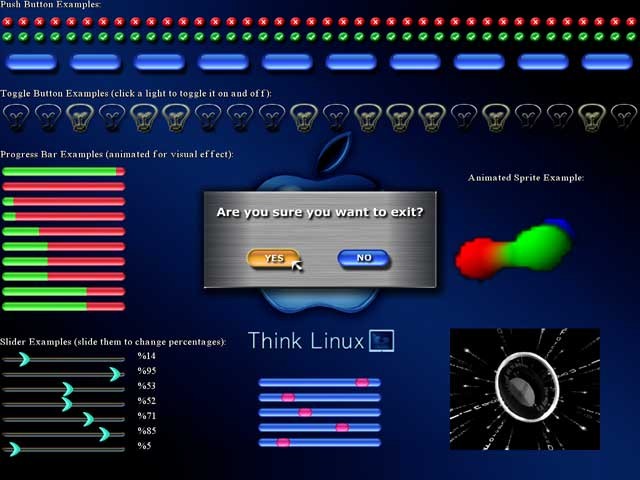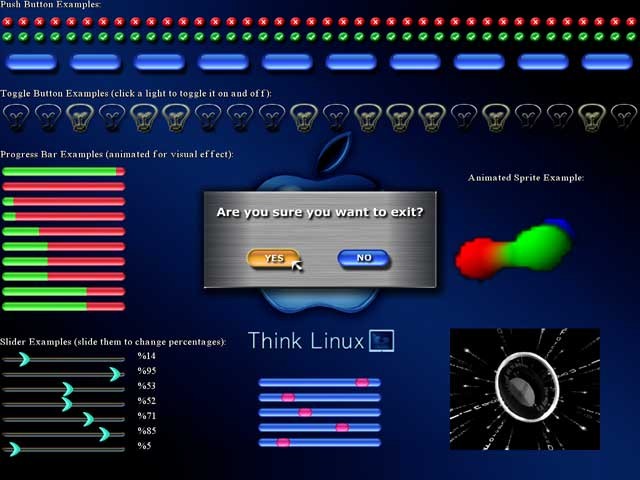|

Submitted by , posted on 30 March 2005
|
 |
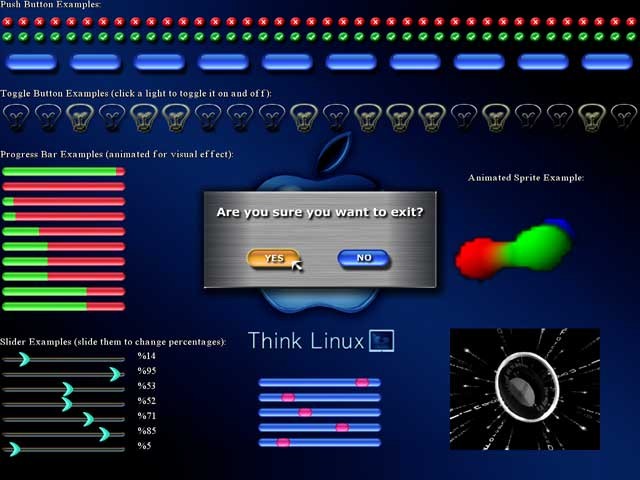
Image Description, by

The development screenshot above is one of the tutorials we've been working on for X-VP's initial release on April 15th, 2005. It's a sampling of the different types of user interface elements that are supported from within X-VP's User Interface Framework. The user interface above shows the following control examples...
Pushbuttons
Toggle buttons
Text Boxes (with left,right and center justifciation as well as word wrap, text cursor and keyboard input)
Progress Bars
Sliders
Movies
Sprites
Animated Sprites
All controls are 100% graphically customizable and the nice part is that X-VP handles are scaling issues for various screen resolutions. This means that you pick a screen resolution, and define all coordinates relative for that res. When the user changes resolution, your interface is adjusted appropriately.
Also, audio samples can be binded to various events like "over", "up", "down" for all controls. Controls can receive the focus by being clicked on with the mouse. Z ordering is supported not only between controls on the same interface, but between seperate interfaces as well.
Also, the user can derive from various objects to create their own custom controls and custom events for existing controls very easily.
This tutorial will be part of the 50 or so that accompany X-VP's beta release. If you're interested, the main site is at www.soularsouls.com. As a side note, we are looking for more beta testers to sign up and receive the initial version of the SDK. We're trying to build a good base of initial testers and compensate them with a free pre-release commercial license for their efforts. Then we'll release the SDK publicly.
Thanks for the viewing time!
|
|